FAQ > How to Get Started
How to Get Started
This is where you will learn about how to use on your GSA account, including choosing courses, booking your first class, and choosing teachers.
Getting Started with GSA
- Is there a free trial?
- What do I need to get started for GSA lessons?
- I want more than one child to sign up. Is that possible?
- Where can I find the GSA course list?
- Can I still take lessons if I live in a rural area or overseas?
- Are there services I can try other than lessons?
- Can I take lessons on my smartphone or tablet?
- How do I start taking lessons?
- Can I take lessons without a textbook?
- I am late for my class. Can I still take my class or will it be cancelled?
- How many times can I book lessons?
- Can I cancel my class? Do I get a refund?
- Is there a penalty for missing a class without a notice?
- Can I check my child's progress?
Q. Is there a free trial?
A. You can sign up for a free trial and receive 400 coins to experience up to 2 weeks of lessons.
If you are interested in a free trial, please contact our Student Relations team.
*Please also note that the free trial will be terminated after 2 weeks, and your GSA student account will transfer to a Standard Plan. If you wish to not continue with GSA after the trial period ends, please contact Student Relations 3 days before your first charge date.
Charge date:
Charge dates are on the same day you sign up for your trial period.
After two weeks from the current date, you will automatically become a paying member and your credit card will be charged monthly. You will be billed on the same day every month thereafter. Please note that we will not contact you prior to the first billing, which will be 2 weeks after your free trial registration. For example: Registration date: March 2 → First billing date: March 16, thereafter you will be billed on the 16th of every month
Q. What do I need to get started for GSA lessons?
A. To become a student at Global Step Academy, all students are required to have:
- Internet Connection
- PC or tablet
- Zoom (free application)
For more details about System Requirements and Troubleshooting, please check the details on our System Requirements page.
Some courses require specific items to take the course. For more details, please check our Courses page.
Q. I want more than one child to sign up. Is that possible?
A. It is required that each GSA student has their own GSA account. You will be required to use another email address for a second child to take GSA lessons.
Q. Can multiple people join in one class?
A. If siblings or friends are taking the same course and are on the same level and progress, they can take lessons together on the same computer/screen.
Q. Where can I find the GSA course list?
A. Please check the Course page for more details about each Course. You will find specific prerequisites for each Course, including level, age, and coin payment.
Q. Can I still take lessons if I live in a rural area or overseas?
A. GSA welcomes students from all around the world. As long as you have proper internet connection, you are able to become a GSA student.
Q. Can I take lessons on my smartphone or tablet?
A. You are free to take lessons on any device as long as it meets the necessary system requirements. For more details, go to the System Requirements page to confirm your device is usable for your lessons.
Q. Are there services I can try other than lessons?
A. Your child can tune into our free daily live programs that can be accessed from your student home page. There are no prerequisites and booking of the live programs are not required, although you can reserve a live program if you would like to be reminded of a specific live program via a notification.
Our Missions and Challenges are free educational content with printable worksheets available at any time. Your child will be able to work on improving their phonics, vocabulary, and writing, as well as obtain English exposure by keeping track of how many live programs they've watched each month.
Oxford Reading Club is a digital library service where your child will have access to over 9000 phonics-focused books to help your child strengthen their reading skills.
To enjoy the benefit of these Add-Ons, you would pay 2,035 yen worth of GSA coins every month. Details to these Add-On services can be found at the bottom of this page.
Q. How do I start taking lessons?
Refer to the following image:

A. To book your lessons, please follow these steps:
- Click the icon Private labeled 1 as seen in the image above.
- On the booking page, set conditions such as A. Course, B. Teacher, C. Date, D. Time, E. Days of Week, and click 2. Search.
- Click on 3. Book Class for the desired class to complete your booking
To start your class, please follow these steps below:
- Log into your GSA account
- From the homepage, you can see your class on the left hand side bar
- Click H. Go to Class. This will have you enter into your class.
To view upcoming lessons, please follow these steps below:
- Log into your GSA account
- From the homepage, you can see your upcoming class on the left hand side bar on number 4. Upcoming
- Click F. View Class. This will have you review what you will learn in the next class.
Q. Can I take lessons without a textbook?
A. You can take lessons without a textbook, however, students will need the textbook to complete the homework (please note that homework is optional, but highly recommended to do alongside lessons). Depending on when you book your first class, the textbook may not arrive in time, especially if you book them immediately after registering.
In the meantime, students can take courses that do not require textbooks, such as Story Time. If you have any questions regarding textbook shipment, please contact us for more information.
Q. I am late for my class. Can I still take my class, or will it be cancelled?
A. If you are late, your teacher will be available during the entire time you booked for.
*Please note that class times will be extended only if the start time is delayed by the teacher.
Q. How many times can I book lessons?
A. As long as you have enough coins for each class, you are welcome to reserve as many as you like.*
*Our class times vary by the day for when students can book classes.Learn more about our class times here.
Q. Can I cancel my class? Do I get a refund?
A. You must apply for a class cancellation 24 hours before the class in order to have your coins refunded. If you cancel within 24 hours of the class time, a refund will not be issued.
To cancel your class, simply press the red cancel button (G) as shown below:

Q. Is there a penalty for missing a class without a notice?
A. There is no penalty for absence. However, please be aware that lessons that were not cancelled more than 24 hours in advance of the class time will not be refunded.
Q. Can I check my child's progress?
A. To view your child's overall progress, you can go to your Student Dashboard.
To go to your Student Dashboard, follow these steps:
- Log into your GSA student account.
- Go to the left sidebar and click on the Clock icon at the very left.
- This will lead you to your Student Dashboard, where you can view your child's entire English progress, which includes non-GSA related English activities.
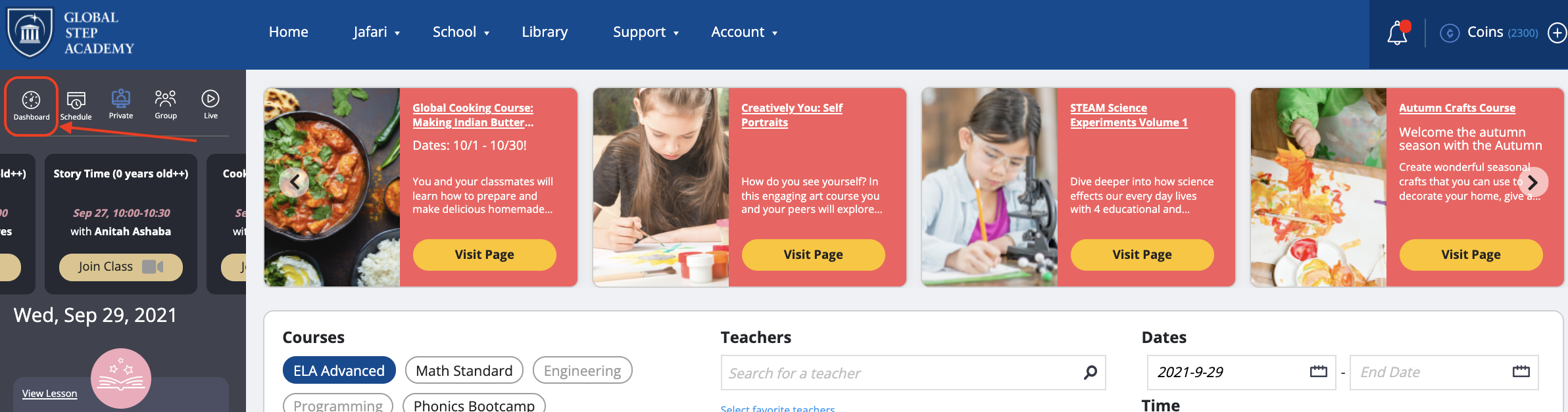

With your Dashboard, you can log all English activity from the past and present to add English hours to your child's total English progress.
To learn more about how you can use your Dashboard, click here for more information.